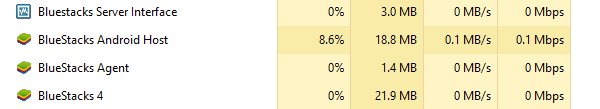8 best reasons to play “Rise of Kingdom”PC

Rise of Kingdoms is one of the biggest and most popular real-time strategy games that’s available on both iOS and Android platforms. This game is home to millions and millions of players all around the world.
What exactly makes Rise of Kingdoms so popular among players? For some players, it is because they can choose civilizations and play the way that fits their style. Some will say because of commanders and some like events that keep them busy.
But mostly because Rise of Kingdoms is also one of the most free-to-play friendly games. Unlike other games, Rise of Kingdoms makes it easy and accessible for F2P players to grow over the time through series of events and doing quests just like any paying players.
If you are currently playing Rise of Kingdoms on your smartphone or tablet. You might want to consider playing the game on your PC or Mac. And that being said, for a good number of reasons. Here’s my top 10 reasons to play Rise of Kingdom PC right now.
1. Rise of Kingdoms Plays Faster on PC
Undoubtedly, Rise of Kingdoms is a lot faster when you are playing on your Windows or Mac. Below is how much memory space it took to play Rise of Kingdoms on my PC with maxed out graphics quality.
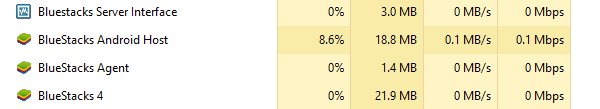
A stunning 8.6% with just only 18.8 megabytes. To add on top of this, my PC isn’t even great at all. It can’t run triple AAA titled games like Call of Duty Warzone fluidly. But it runs Rise of Kingdoms just fine. It’s awesome and a nice upgrade if you want to have a better gaming experience.
2. It’s Easy to Manage Multiple Accounts
Personally, I have a few multiple accounts, or farming accounts as some players would like to call them. If you play Rise of Kingdoms PC, you will have an easy time to manage multiple accounts because they can be done with a click on the tab.

On your smartphone and tablet, you had to logout your character to login the other account. This is not the case with Bluestacks App on your Windows or Mac at all. Because of this, it’s ridiculously easy to manage multiple accounts to gear your main account quickly.
3. Turn Graphics Quality All the Way Up
A lot of players are playing Rise of Kingdoms on low-quality smartphones. Because of this, it’s often the case that these smartphones can’t handle Rise of Kingdoms on the best graphics quality. That also becomes problematic when you are playing world PvP with a bunch of armies and attackers.

Computers on the other hand are more than capable of handling game-intensive such as world battles and turning the graphics quality all the way. Rise of Kingdoms is a lot better when everything runs smoothly with a device that has high-performing specifications to handle like these.
4. It’s Easier to Chat
Let’s be real here, it’s easy to chat with your friends when playing Rise of Kingdoms PC. How many times are you annoyed when you accidentally tapped on the chat box and it immediately fills up your phone’s screen?

Not anymore with Rise of Kingdoms on PC since the controls are diverged to your mice and keyboard. Only chat with your friends when you want to type in with the keyboard. Out with the cluttered chatbox on the phone and in with clean, simple and robust design on PC.
5. Create Photos & Videos & Upload
Ever wanted to create videos and upload to YouTube? If you want to earn some money, you can record game sessions of yourself playing Rise of Kingdom PC. Then maybe share some commentary here and here.

If you are battling in the Lost Kingdoms, make videos and upload! There’s a lot of people watching videos like these because they want to know how to win these battles as well as tips that you learned during that time.
It’s also easy to share screenshots of your city by tapping on the photo icon at the lower right of Bluestacks Window. Show-off to your friends and audience on social media platforms like Reddit, Facebook and even Twitter.
6. It’s Easier to Coordinate
On mobile devices, it is challenging to coordinate because of lag and delay. Sometimes it takes a while for communication to get across from a player to player. If you play Rise of Kingdoms PC, then you will have an easy time coordinating attacks.
You can download the Discord chat app, plug in your favorite headphones and communicate with your teammates to launch an attack. Because everything is so fluid, faster and easy on PC since you are hooked to a steady internet connection, either Wi-Fi or Ethernet cord.
7. See Everything Bigger
One of the biggest advantages to playing Rise of Kingdoms PC is that you get to see everything on a bigger screen. If you are tired of straining your eyes on these teeny, tinny texts on your smartphone and tablet.

Then it’s time for you to start considering downloading Rise of Kingdoms on your PC. And did I forget to mention that it comes with additional effects, like new and cooler graphic styles? You got that right, it’s better to play Rise of Kingdoms on PC!
8. Best of All, It’s Free!
Yep, you heard it right! It’s free to play Rise of Kingdoms PC and Mac! All you have to do is download the app launcher, install it and connect to your game account. Then it’s all ready for you to enjoy and play with a bigger screen, faster data processing and better gaming fluid.

Plus, whenever you do on your game account on the PC will be saved towards your progress when you play on your smartphone and tablet. Linking your game account is pretty darn easy. In we experience, playing Rise of Kingdoms on PC made we life much easier and helped me become stronger quickly.
If it’s your goal to become the strongest player in your kingdom or to play games the easy way, then by all means check out we guide on how to download Rise of Kingdoms on your PC.
If you want to obtain more resources in a more economical way, you can purchase cheap "Rise of Kingdoms rss" through Gamebbb.com. This is a safe Rise of Kingdoms resources.We provide 7*24 hours service.
Until then, happy ruling Governors and stay tuned for more Rise of Kingdoms news and updates at House of Kingdoms!
Oct-24-2020